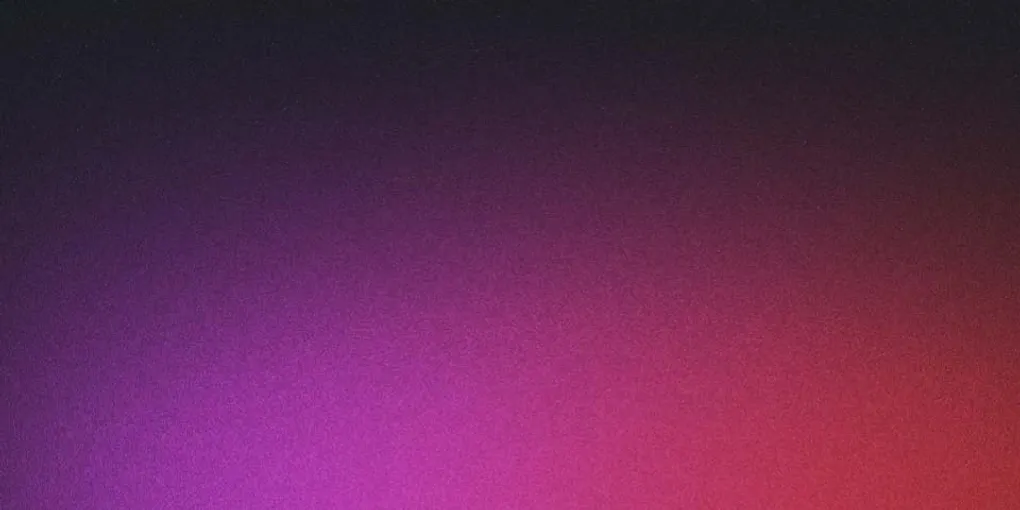Introduction
Motivation
I have seen that many people when they start learning OpenGL or game development(with no GUI engine) they start with a Minecraft clone. It always gave me a butterfly in my stomach, so I decided to try it myself. There are a lot of tutorials on how to create it, so if I will struck to a problem that I can’t solve, I will to find solution based on what people did. But I want to try to do it myself, so I can learn something new.
What is Minecraft Clone?
Minecraft Clone is a project that aims to recreate the core mechanics and features of the popular game Minecraft. The goal is to create a simple, yet functional, version of the game that can be used as a learning tool for understanding game development concepts, such as rendering, input handling, and game logic.
Features
- Voxel-based world: The game will use a voxel-based world, similar to Minecraft, where each block is represented as a cube.
- Chunk system: The world will be divided into chunks, which are small sections of the world that can be loaded and unloaded dynamically. This will help manage memory usage and improve performance.
- Basic player movement and physics: The player will be able to move around the world, jump, and interact with blocks.
- Block interaction: The player will be able to place and remove blocks, allowing for basic building mechanics.
Features to be added later
- Basic lighting: The game will implement a simple lighting system to simulate day and night cycles.
- Inventory system: The player will have an inventory to manage blocks and items.
- Basic crafting: Simple crafting mechanics with a few recipes.
- Multiplayer support: The game will support multiplayer.
- Health: The player will have an ability to take damage and die.
Technologies Used
- C++: The primary programming language for the project, chosen for its performance and control over system resources. I will enforce Modern C++ Memory Safety Practices and use smart pointers to manage memory.
- OpenGL: The graphics API for rendering the 3D world.
- GLFW: A library for creating windows and handling input events.
- GLM: A mathematics library for OpenGL, providing vector and matrix operations.
- ImGUI: A graphical user interface library for creating in-game menus and debugging tools.
- CMake: A build system to manage the project and its dependencies. Something may be added later as I progress with the project, but these are the core technologies that will be used for sure.
Project Structure
The project will be organized into several directories to keep the codebase clean and maintainable:
-
Engine: Umbrella directory for the modules of the engine.
- Core: Contains the core engine logic, such as the main loop and input handling.
- Renderer: Contains the rendering code, including shaders and rendering pipelines.
- Other modules: Additional modules for features like physics, audio, and networking will be added as needed.
-
External: Contains third-party libraries and CMake dependecies fetching.
-
Game: Runtime entry point for the game.
Modules will look like this:
<module_name>
|-- include
| |-- *.hpp
|-- src
| |-- *.cpp
|-- CMakeLists.txtConclusion
This is just the beginning of the Minecraft Clone project. In the next devblog post, I will post the progress on the block rendering system.